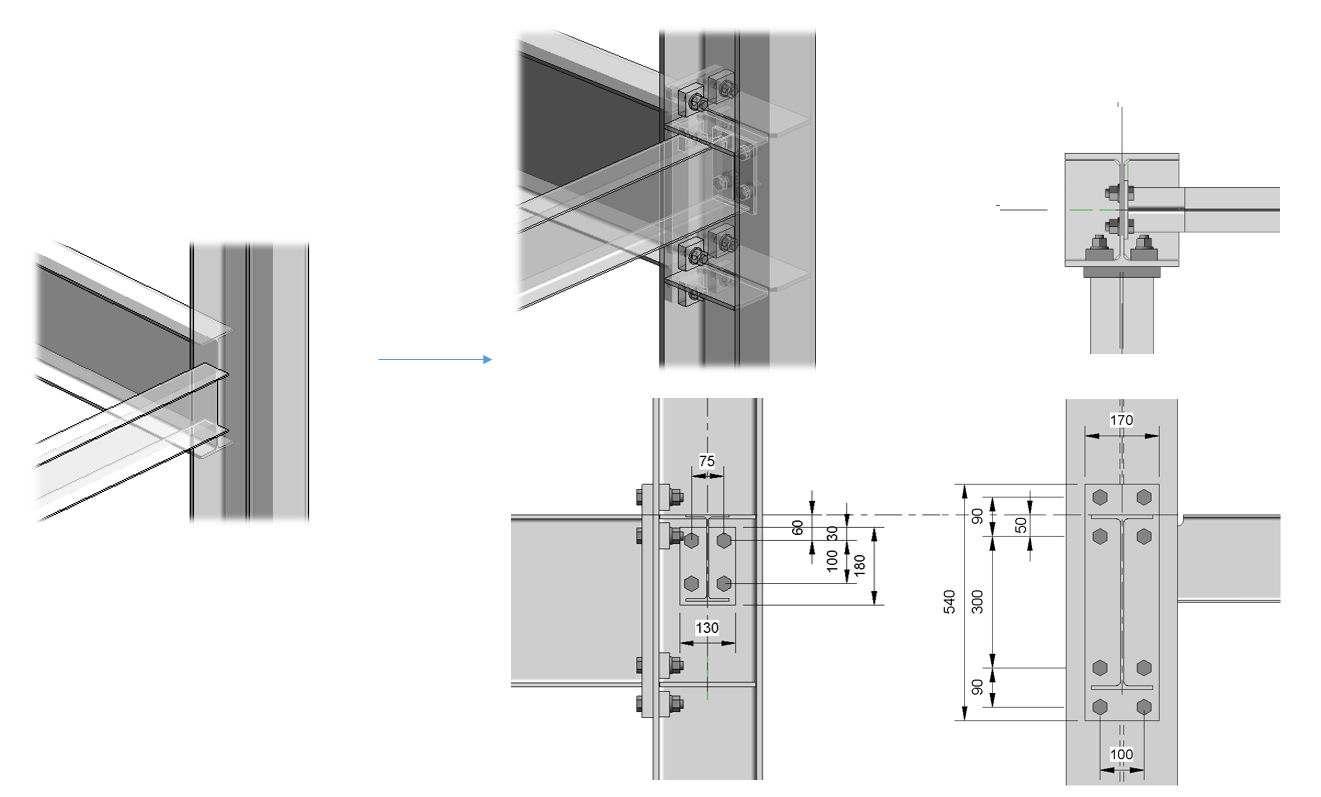
With Revit 2017 Autodesk delivered an extension allowing users to create steel connections in Revit. This functionality gives engineers the ability to model their steel designs to a higher level of detail. For an upcoming release, we are bringing even more capabilities and functionalities to the steel environment, including:
- Free-modeling miscellaneous steel elements like bolts and plates
- Ability to create cuttings and drillings on steel elements
- Continuous interoperability between Advance Steel and Revit
- 133 types of standard steel connections as parametrized objects
- Access to individual parts of connection
- Ability to create dimensions, tags and schedules for individual parts of a connection
Be a beta tester
The Revit structure team is looking for users to help us beta test our new release and provide feedback to make the software better. If you’re interested in joining our beta testing team, please reach out to Autodesk senior user experience designer, Andreea Dumbrava (andreea.dumbrava@autodesk.com), and she’ll add you to the private forum for testers.
Learn more about Steel Connections for Revit
The current extension is available for Revit subscribers and can be downloaded and installed from the Autodesk Desktop App or through your Autodesk Account. Watch out this video if you want to know more about how to install it on your computer.
Learn more about Steel Connections for Revit and Autodesk’s plans for the structural features in Revit:
- Moving from structural design to fabrication just got easier
- Structural Steel Connections in Revit 2017 and Advance Steel 2017
- The Revit Roadmap is LIVE! See what’s in store for Structure
The post Needed: Beta testers for Steel Connections for Revit appeared first on BIM and Beam.
from my Autodesk source Bim & Beam: BIM and Beam at http://blogs.autodesk.com/bim-and-beam/2016/12/12/needed-beta-testers-for-steel-connections-for-revit/
via IFTTT

No comments:
Post a Comment