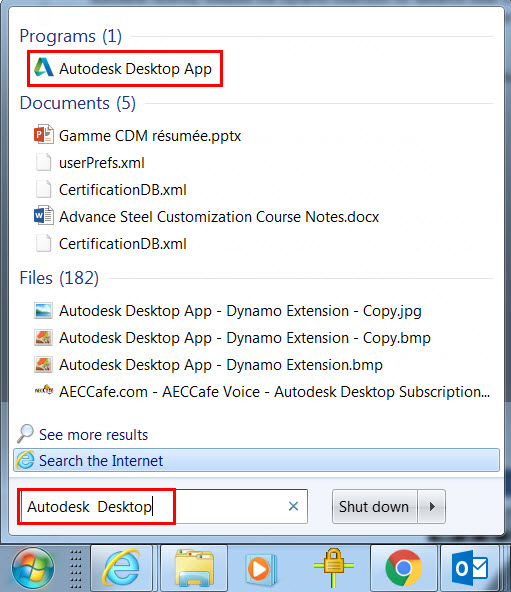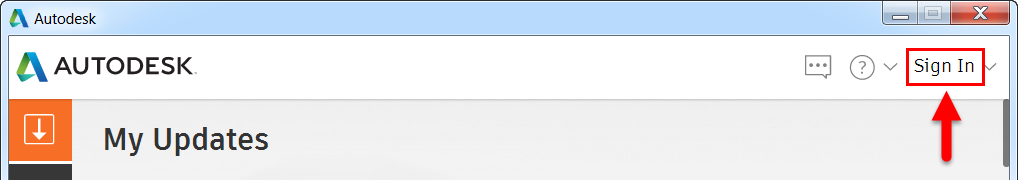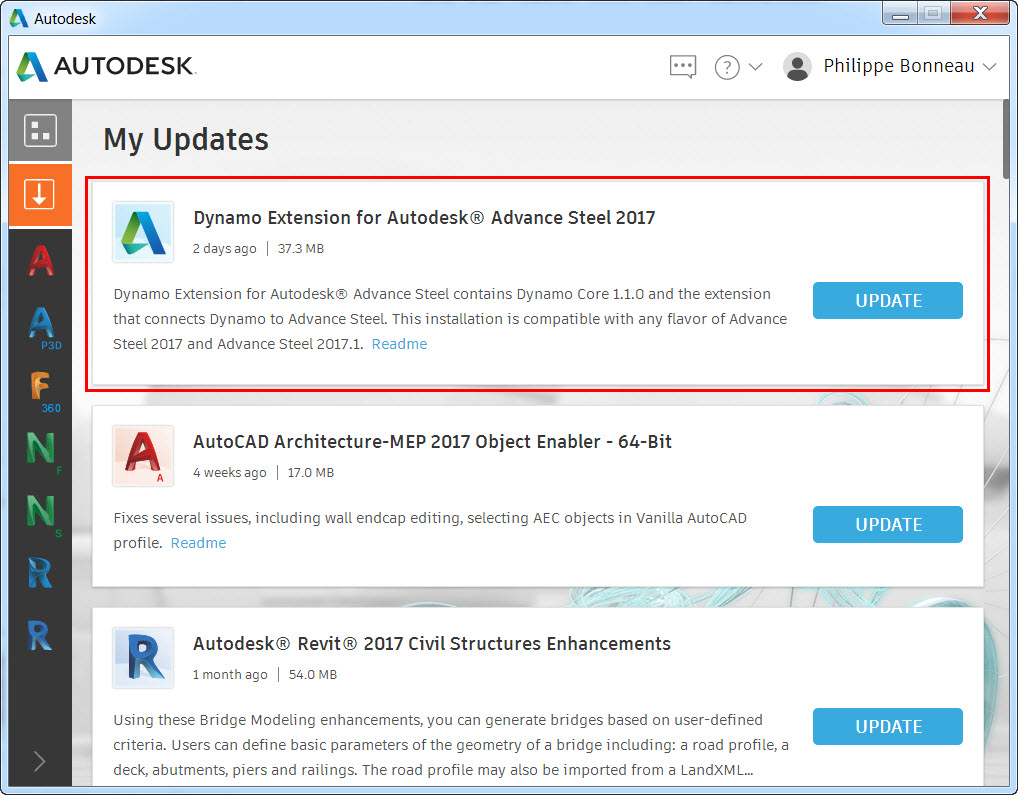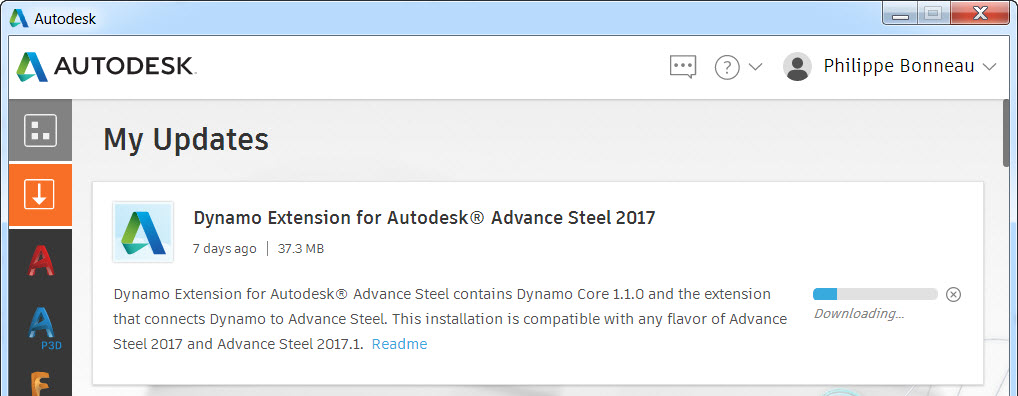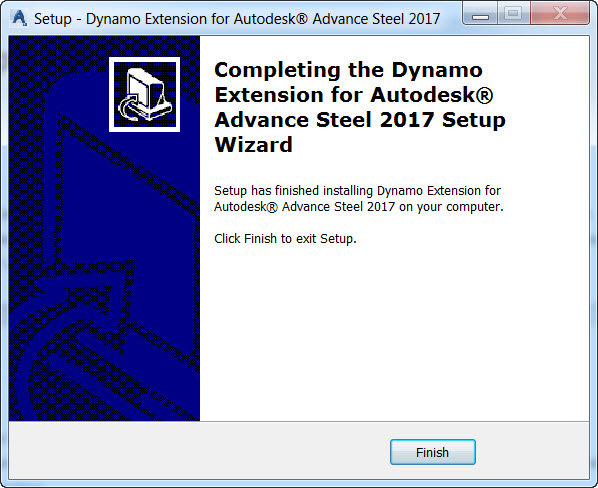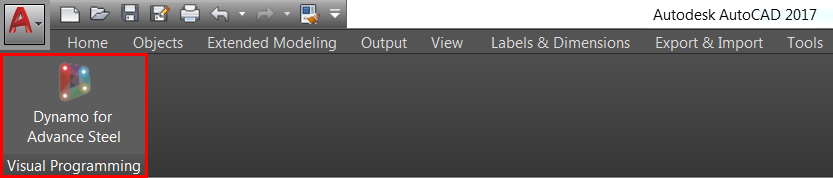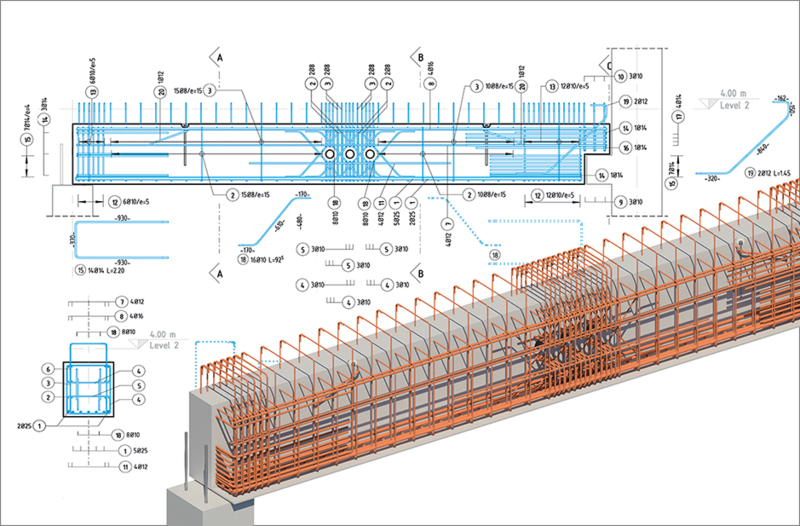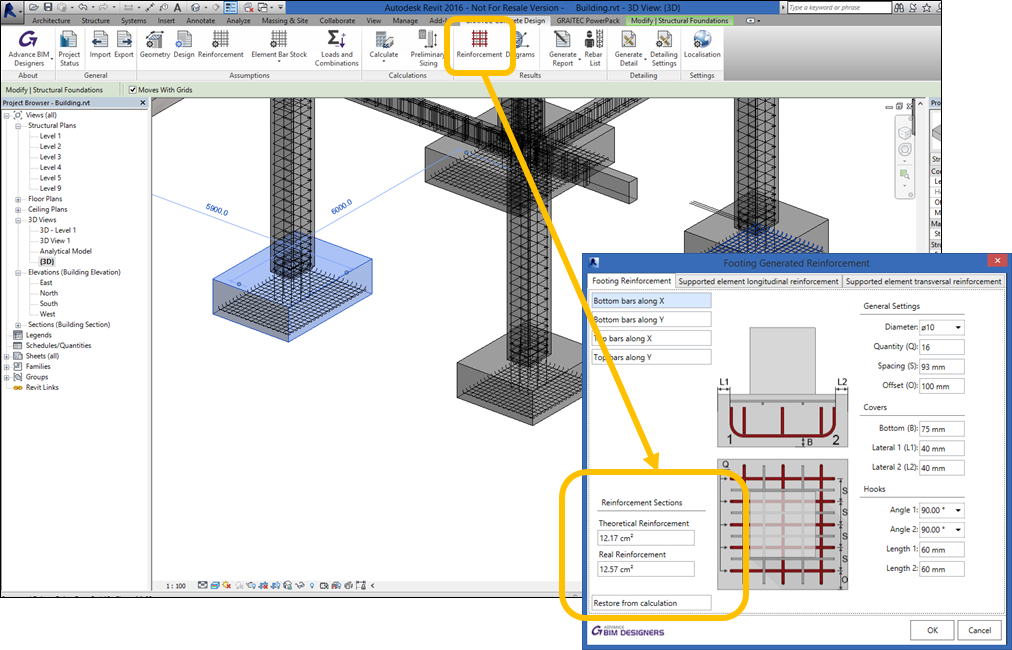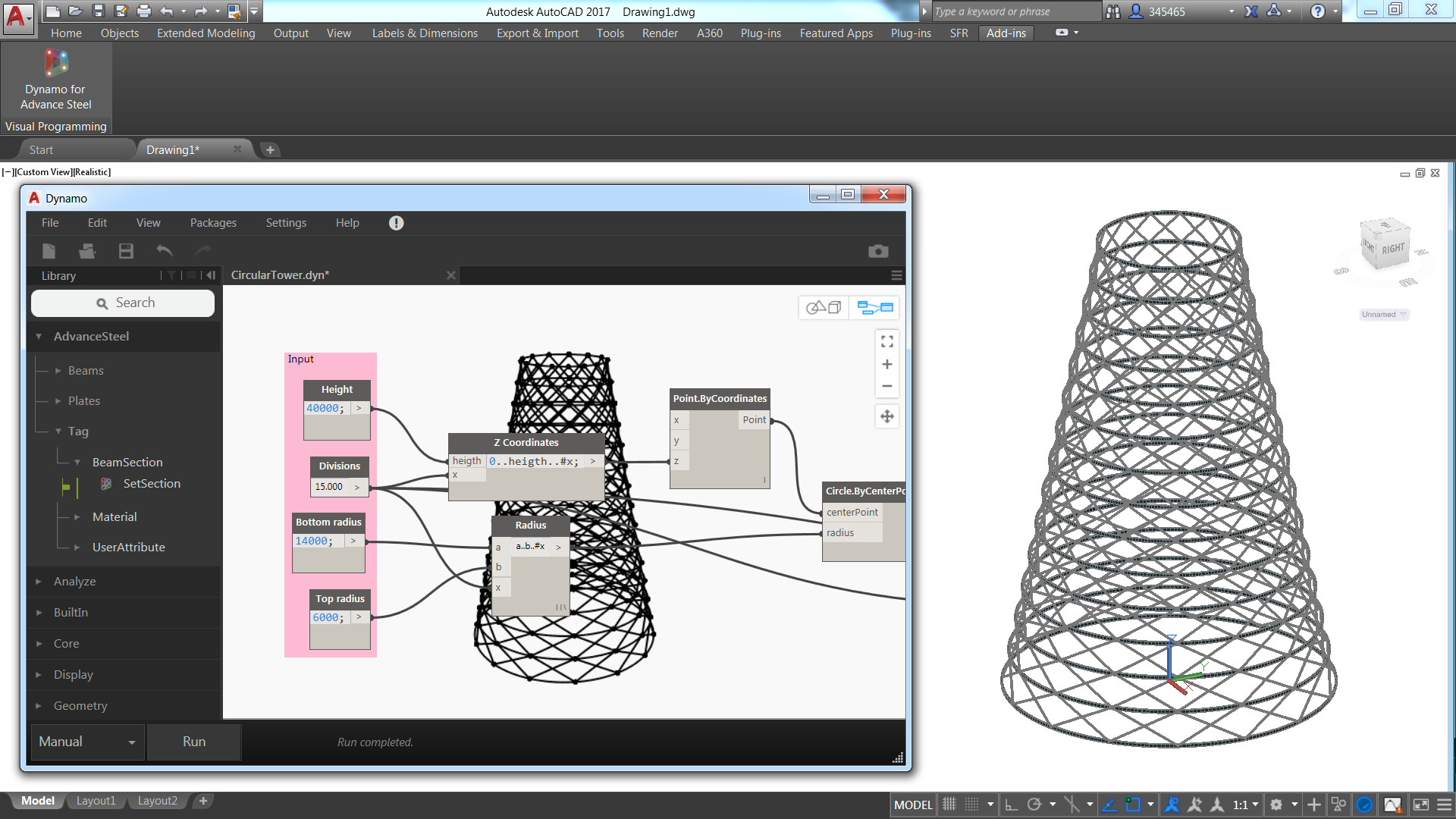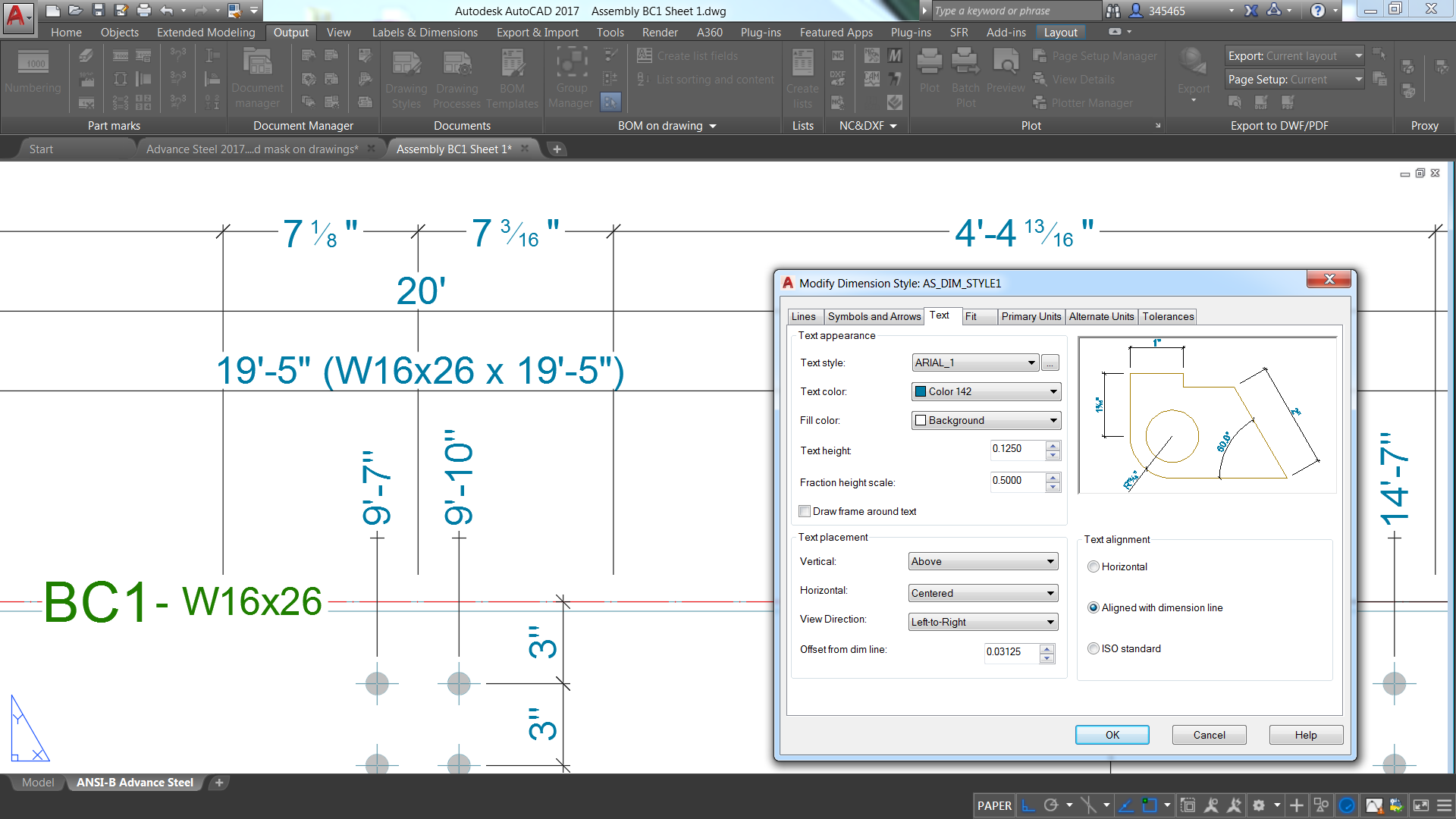ON ITS FIRST ATTEMPT USING AUTODESK ADVANCE STEEL DETAILING SOFTWARE, ONE STEEL FABRICATION AND ERECTION FIRM SLASHES ITS ANTICIPATED DETAILING TIME FROM 100 HOURS TO 25.
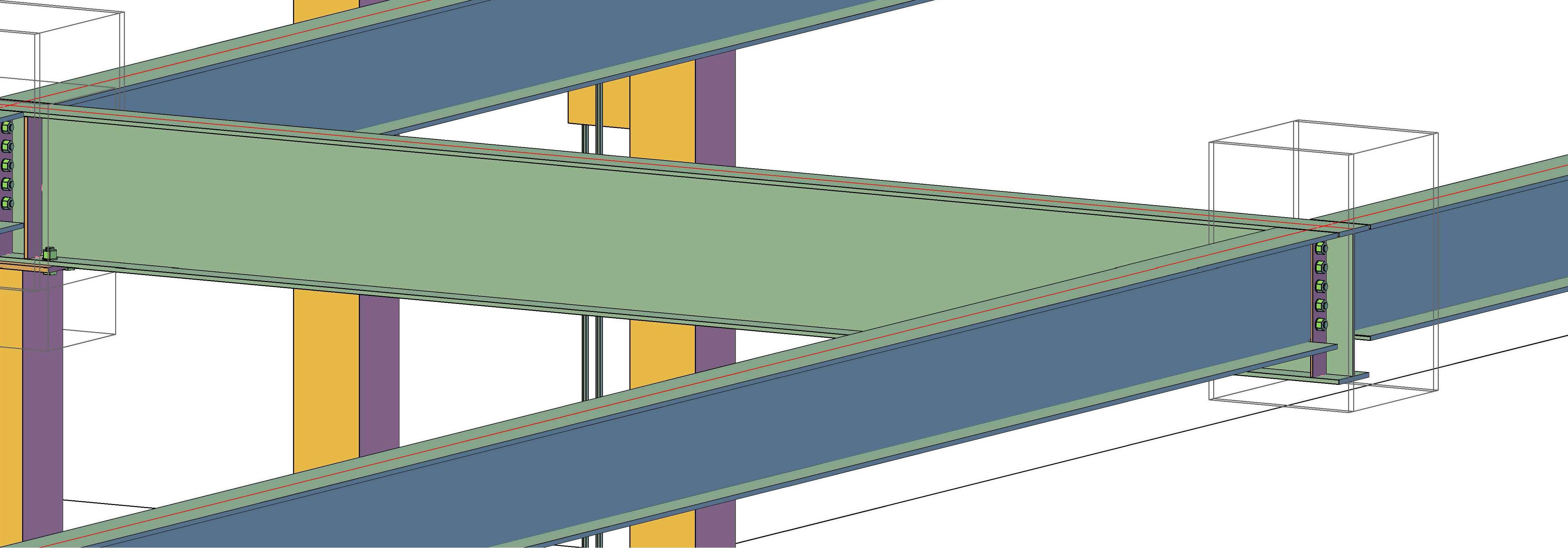
A NEW TOOL FOR A SEASONED STEEL FIRM
Parsons Steel Builders, a small steel fabrication and erection firm based in Tucson, Arizona, has been in business for nearly 45 years, working on projects ranging from skyscrapers to parking garages. “We’re kind of a jack-of-all-trades,” says Alex Davidson, head of detailing for the company. “We’ll take the complicated stuff that nobody else wants to take the time to do.”
Recently, though, the firm found itself in danger of falling behind some of its peers. Managers noticed that many of the engineering firms that the company works with were already using 3D modeling programs for all of their designs, while Parsons was still doing all of its steel detailing work in two dimensions with Autodesk AutoCAD software. “We wanted to step up to the new generation of technology,” says Davidson. “We didn’t want to get left behind.”
Parsons turned to Autodesk Advance Steel detailing software, a 3D detailing software built on the AutoCAD platform. “I’m already very familiar with Autodesk products, and switching platforms wasn’t an ideal situation,” says Davidson. “We wanted something we could use for detailing and modeling, but also use for presentation purposes with clients, and this just seemed like a really good fit.”
TRAINING UP AND OVERCOMING SKEPTICISM
Davidson knew that Advance Steel had the potential to make the detailing process more efficient, but he wasn’t sure what sort of learning curve to expect. If the software turned out to be difficult to learn, it could have temporarily slowed down his work, rather than speeding it up. As it turned out, though, Davidson was off and running after a three-day training session and some one-on-one guidance from his software reseller.
“It was very easy to pick up,” Davidson says. “Basically all of the same AutoCAD commands work, so I was able to utilize my knowledge of AutoCAD and implement it into Advance Steel.”
At first, Davidson says, he was skeptical that the program was really as easy-to-use as it appeared, because his training session featured pre-made drawings. But when it came time to create his own drawings, that process was quick and simple, too. “It went together faster than I ever could have imagined,” he says. “You just have to create a connection the first time, and then you can use automatic tools to copy it at any other location.”
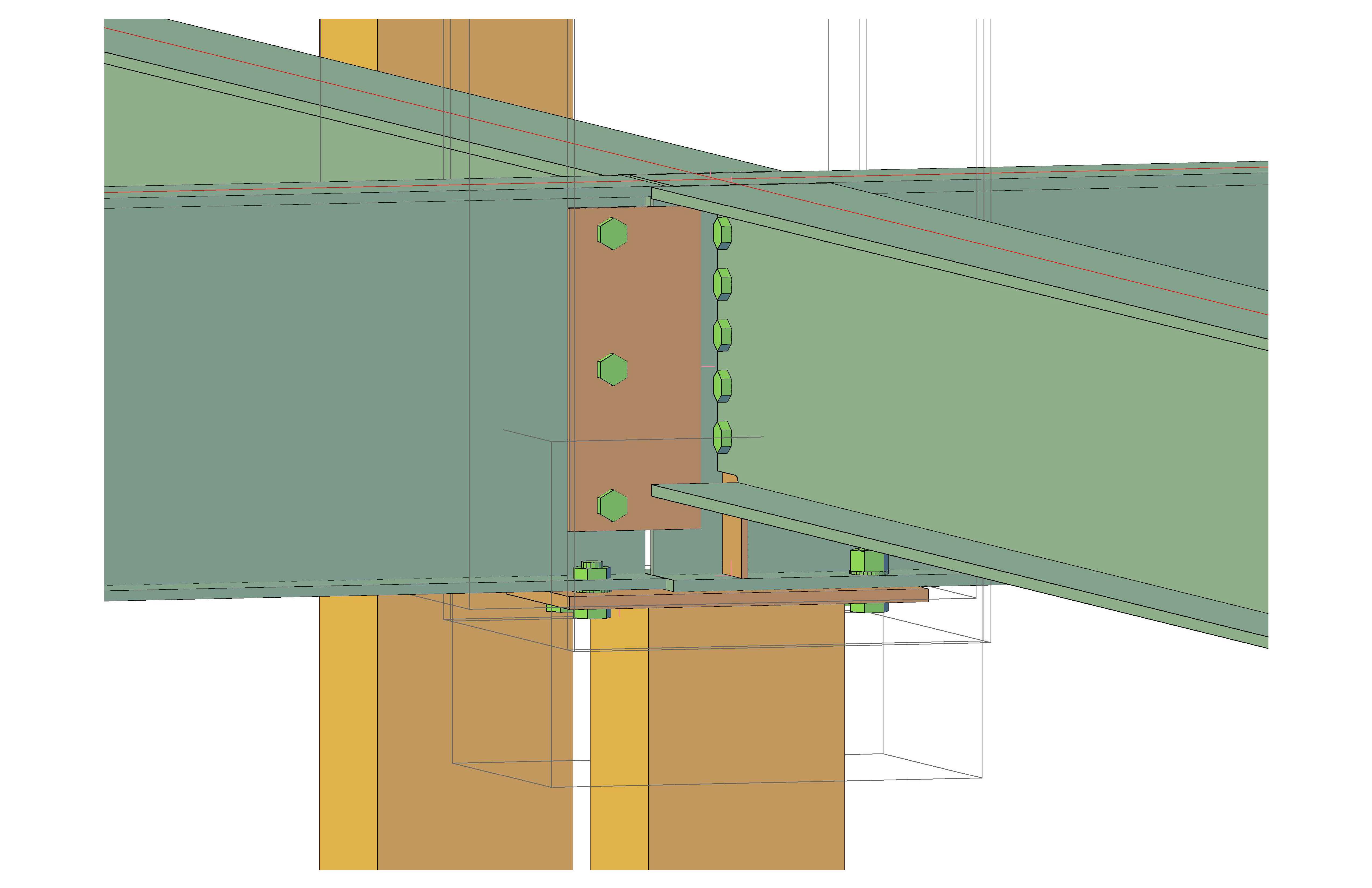
A SEVENTY-FIVE HOUR SAVINGS
Davidson put Advance Steel into action in the spring of 2016, using the software to complete the detailing work on a parking lot canopy that would provide shade and be outfitted with solar panels. The project had a footprint of 420 feet by 162 feet, and Parsons estimated in its bid that the detailing would take 100 hours. Since the firm was working from a physical copy of the project drawings, everything had to be re-created from scratch, and this process would have previously required Davidson to spend weeks painstakingly drawing connection after connection in two dimensions. “I would have had to have drawn every plate and every hole, over and over again, for each piece,” he says.
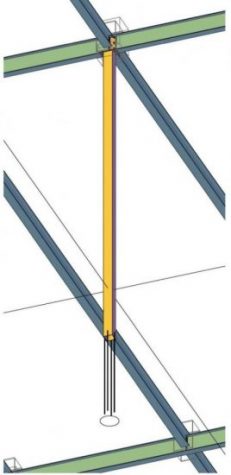 With Advance Steel, Davidson says, much of this process became automated. “I didn’t have to go and detail every single piece individually, or figure out which ones were duplicates of other ones,” he says. “The program was able to process everything in seconds, as opposed to me going through and figuring out which ones go where. It was unbelievable how quick it was and how much time it helped save.”
With Advance Steel, Davidson says, much of this process became automated. “I didn’t have to go and detail every single piece individually, or figure out which ones were duplicates of other ones,” he says. “The program was able to process everything in seconds, as opposed to me going through and figuring out which ones go where. It was unbelievable how quick it was and how much time it helped save.”
Davidson found himself getting excited as he realized how efficiently he could work with the new tool. “I didn’t believe that it was happening that quickly, versus the time that we had budgeted for it,” he says. “I was in disbelief, and actually I’m still a little in shock about how easy it was. I don’t want to say, ‘Oh, you just click one button and bam!’ But it was kind of like that.”
Instead of taking 100 hours, Davidson was able to complete the initial detailing work in 16 to 18 hours, he says. After some cosmetic “clean-up” work to resize some images and move overlapping symbols out of each other’s way, the whole project took a fourth of the time originally estimated.
INSTANT ROI
In addition to the firm’s familiarity with AutoCAD, Davidson says, Parsons selected Advance Steel in part because of the tool’s affordability. The lower cost of the program, coupled with the productivity gains the firm achieved with support from the software, led to a fast return-on-investment. “Even if the solar canopy job was the only job that I used Advance Steel with,” he says, “we’ve already made our money back on the program, because of the time savings on that one project.”
In addition to helping the company save time, Advance Steel helped Davidson catch design problems during the detailing phase. For example, one connection looked like it would work at first glance, but the bolts on one of the cap plates turned out to be inaccessible. That’s the sort of glitch that can cause delays – and, ultimately, financial losses—if it’s not caught before the steel erection process begins.
“I probably still would have caught the problem in a 2D detailing program, but Advance Steel made it apparent that there was a problem there,” Davidson says. “It was nice to be able to more effectively see the problems in the initial design, to see them in 3D space, and bring my boss in and say, ‘We have a problem here. We need to fix this.’”
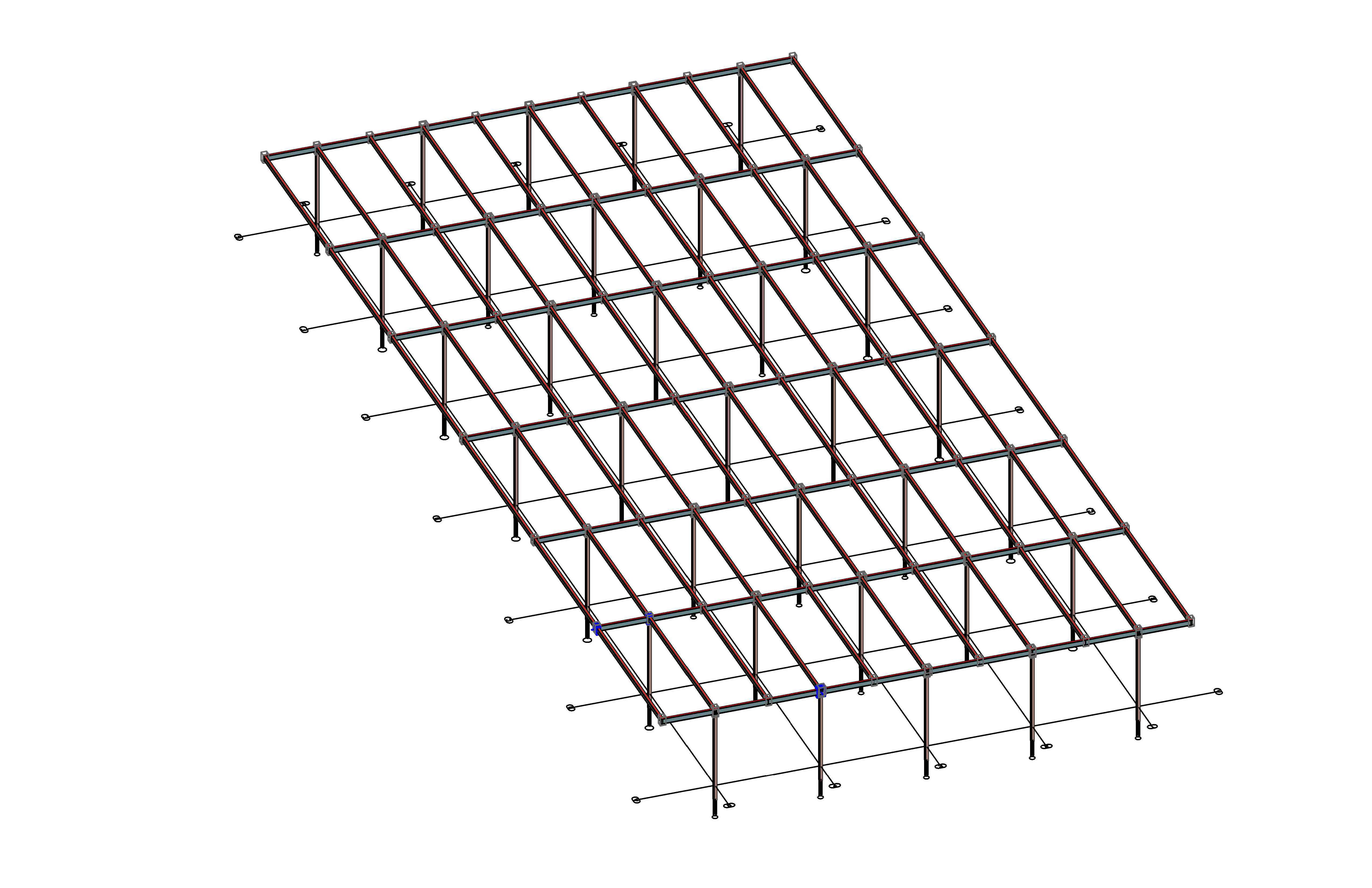
LOOKING AHEAD
While Davidson worked from physical drawings on this first project using Advance Steel, Parsons also runs Autodesk Revit BIM software in-house, and Davidson says that working from 3D Revit models in the future could help the firm to reduce its detailing time even more drastically. He also anticipates that Advance Steel can help shave time from the fabrication process, since the program allows the company to automatically generate materials lists.
“The process of getting out to the shop seems like it’s going to be a lot quicker,” Davidson says. “I’ll just be able to give our purchasing agent a cut list sheet of what he needs to order, and he’ll be able to order it. He won’t have to go through each drawing and look at the bill of materials.”
For now, Davidson says, he is “super excited” about how much more efficiently he’s able to work with support from Advance Steel. “Cutting the detailing time fractionally—that was just amazing,” he says. “The program greatly exceeded my expectations.”
The post ‘Unbelievable Speed’: Fabricator slashes time with Autodesk Advance Steel detailing software appeared first on BIM and Beam.
from my Autodesk source Bim & Beam: BIM and Beam at http://blogs.autodesk.com/bim-and-beam/2016/10/28/unbelievable-speed-fabricator-slashes-time-with-advance-steel-detailing-software/
via IFTTT