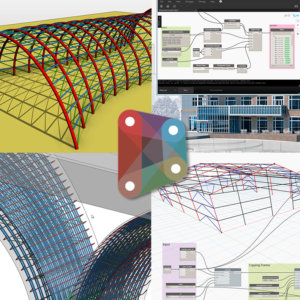
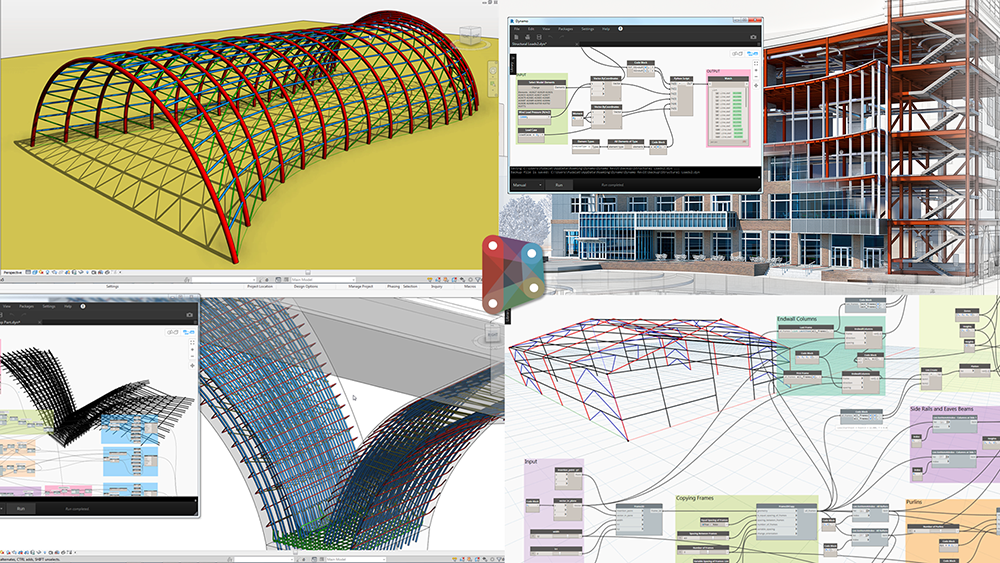
The visual programming interface of Dynamo for Revit is enabling structural engineers with the tools to build structural models with minimal energy and make their own structural design tools.
In the early stages of the structural design structural engineers and designers can use Dynamo for Revit to interpret the architectural model and explore ways to begin their initial structural design.
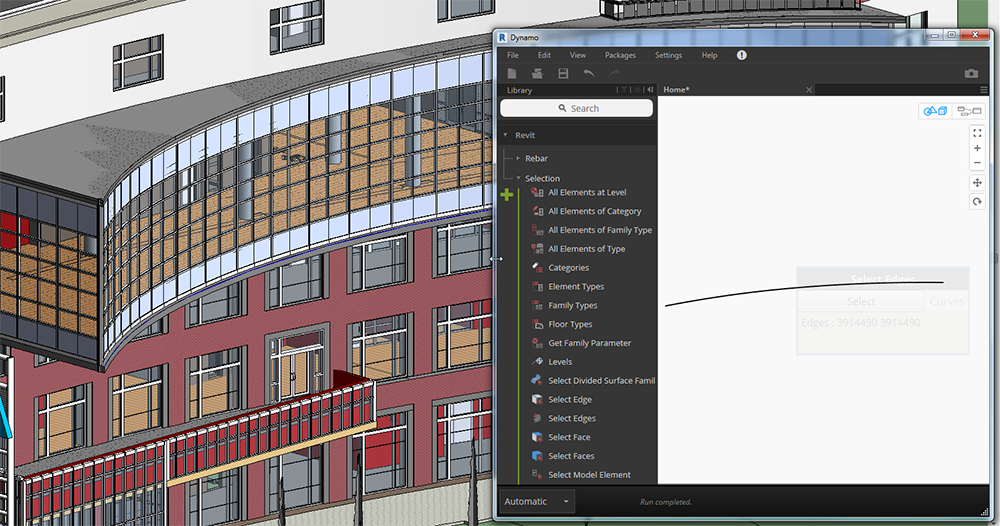
Basing on the architectural geometry they can retrieve a model data and create parametric based structural models to explore several design options.
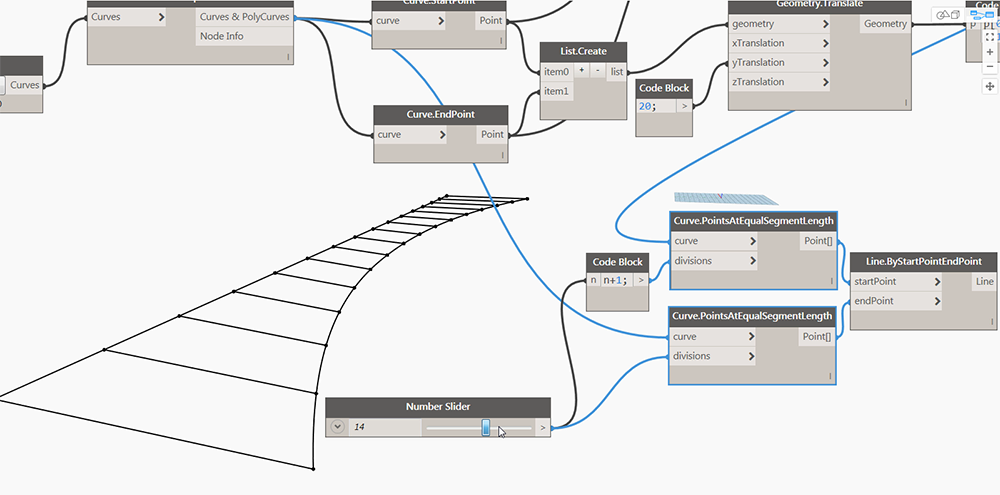
Dynamo allows structural engineers to design organic and optimized buildings and other structures faster than with traditional modeling tools, using computational methods.
Structural engineers can use their creativity to develop optimized structural systems using computational logic in an advanced building information modeling environment.
They can access and edit building parameters more effectively than traditional hard coded tools allow. They can iterate and evaluate multiple building design options with ease, and build structures based on natural and mathematical principles.
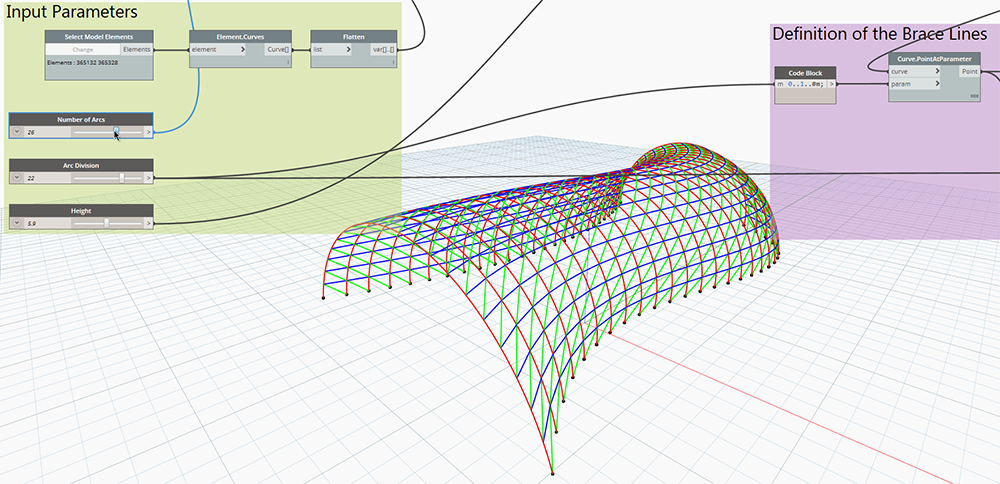
Using computational logic in structural design with the visual programming interface of Dynamo opens up a new way of interacting with a building information modeling database.
Within Dynamo structural engineers can automate processes in Revit, and build complex and logic structures with minimal energy.
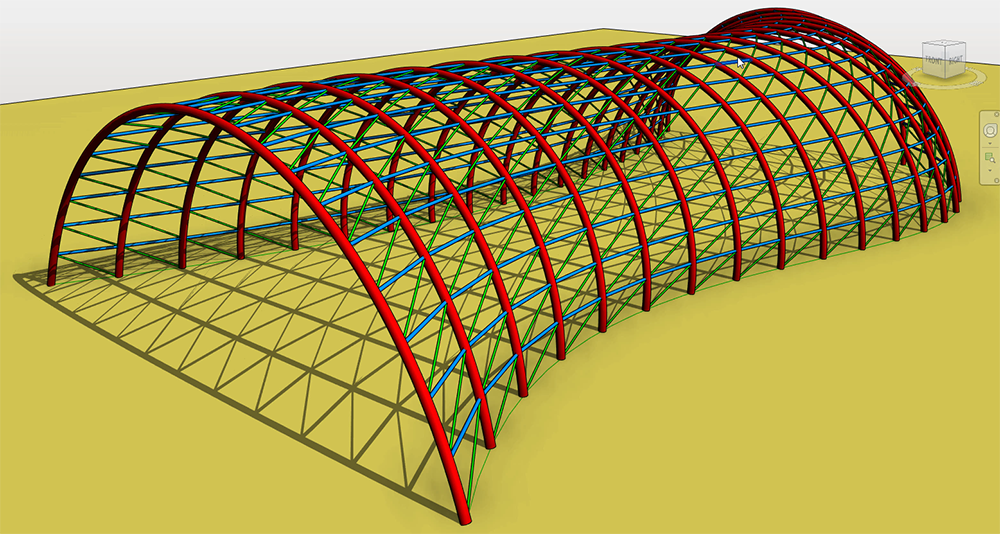
The AEC Collection now extends visual programing and structural analysis offering you Dynamo Studio and Robot Structural Analysis Professional. Dynamo Studio is a standalone programming environment which can help solve challenges faster and improve structural workflows.
Robot software provides structural engineers with advanced structural analysis capabilities for large and complex structures of any type.
The Structural Analysis for Dynamo package allows for parametric modeling and structural analysis workflows in Dynamo and Robot Structural Analysis Professional.
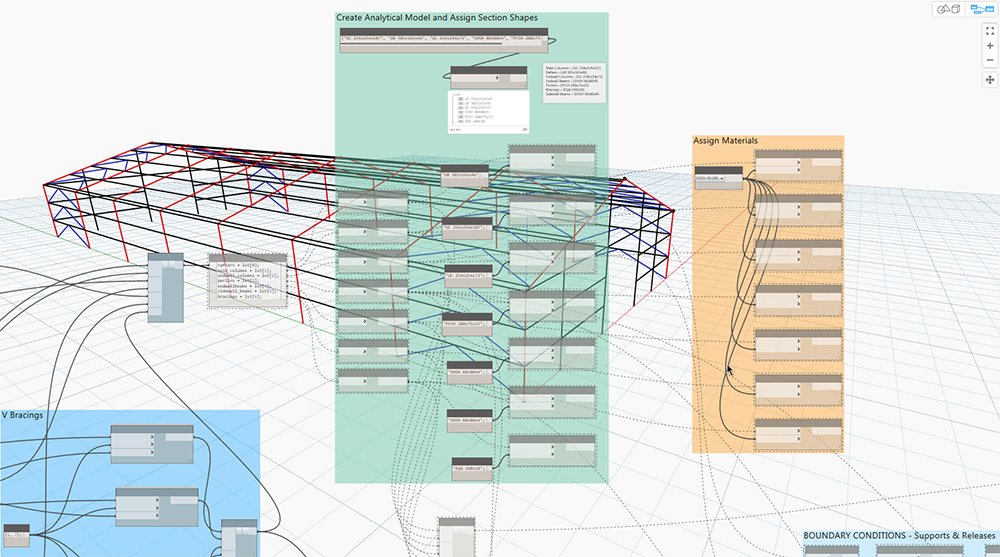
Based on the Dynamo geometry structural engineers can create an analytical model, apply section shapes and boundary conditions such as supports and releases.
Moreover engineers can automatically apply structural loads and one of the benefits of this approach is the fact that values of structural loads are recalculated every time when the structural geometry changes.
When the analysis is done the results can be reviewed by structural engineers in the Robot Structural Analysis environment or they can retrieve the results of analysis within the Dynamo environment.
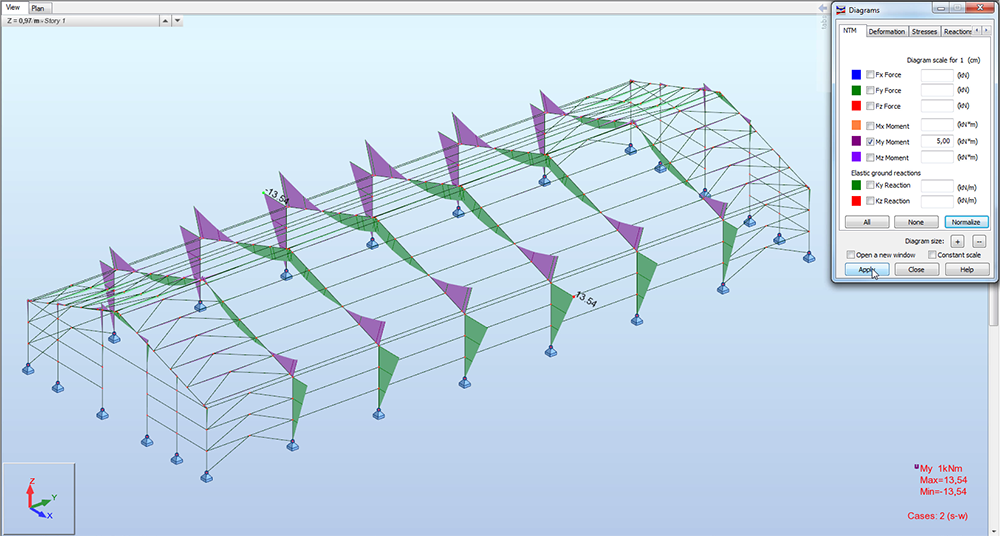
With the Structural Analysis package for Dynamo software, structural engineers may optimize their existing structural workflows or invent some new ways of doing things which improves their productivity.
Dynamo can improve many other structural workflows, for example:
- It can help structural engineers calculate, generate and apply structural loads to analytical models in Revit automatically.
- Structural engineers and detailers can use Dynamo to seed up and automate concrete detailing workflows in Revit.
- It can help quickly generate complex structures in Advance Steel.
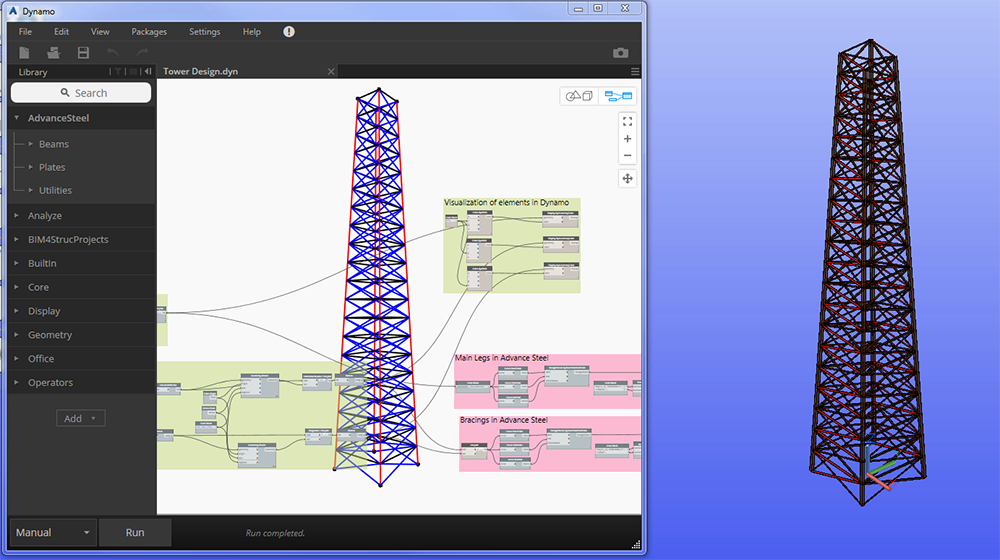
- and more…
There is a long list of possible use cases where Dynamo helps engineers, designers and detailers in their daily work getting things done faster and with minimal effort. Dynamo users can automate repetitive tasks to speed the design process and improve efficiency. They extend their designs into interoperable workflows for documentation, analysis, coordination and fabrication.
Watch video:
The post AEC Collection Workflows: Dynamo for Structure appeared first on BIM and Beam.
from my Autodesk source Bim & Beam: BIM and Beam at http://blogs.autodesk.com/bim-and-beam/2018/01/02/aec-collection-workflows-dynamo-for-structure/
via IFTTT

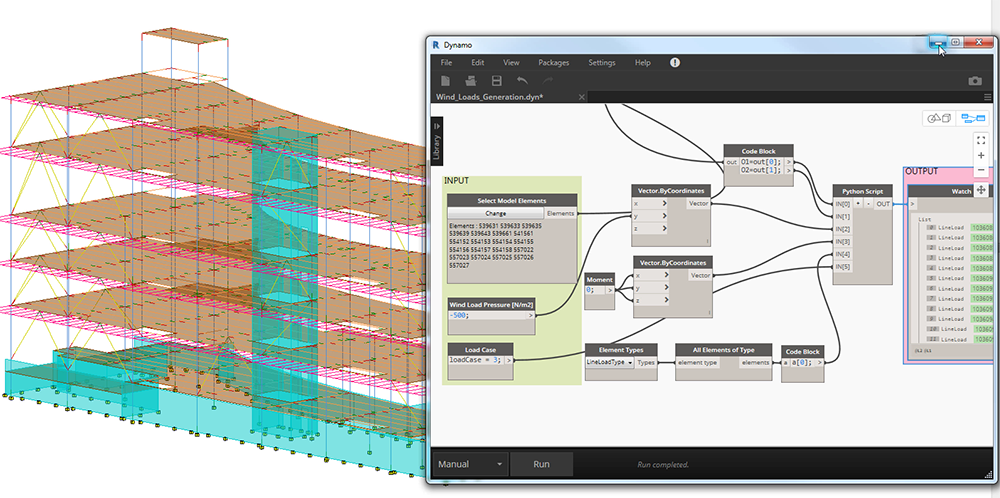
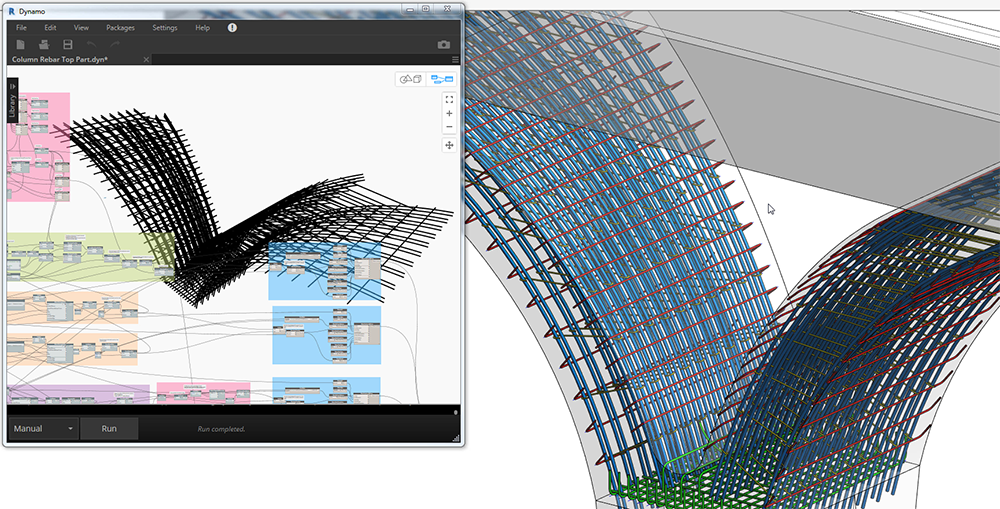
No comments:
Post a Comment