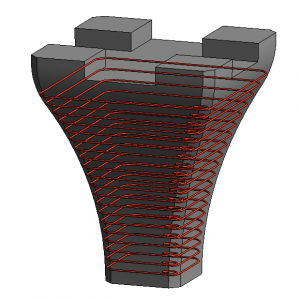
Building on Autodesk’s strategy to make Revit a robust model authoring tool for designing and concrete detailing, the Revit 2018 release includes a number of new features that increase modeling versatility, accuracy, and productivity for engineers and detailers. We’re excited to share these feature with you—take a look!
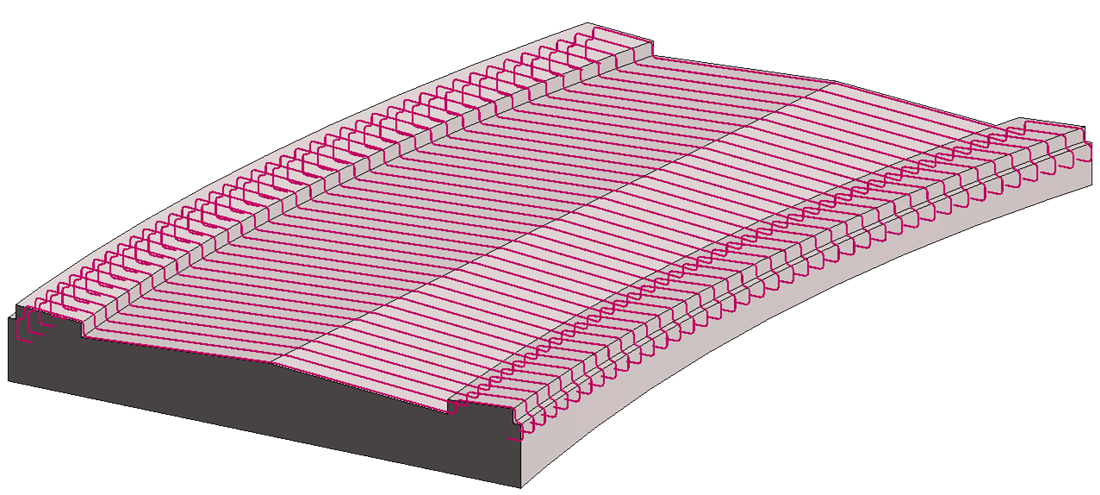
In Revit 2018 you can place rebar in concrete elements with complex geometry such as curved piers and decks. To place reinforcements for these objects in a section view you can simply sketch a rebar shape along the cover. Moreover, rebar constraints can be set, thus allowing the rebar to react to the host changes. All the functionalities used for detailing (such as tags and schedules) can also be used.
To fit rebar for complex shapes, you can use rebar sets that vary along inclined faces. To enhance productivity and detailing intent, varying rebar sets can now distribute along curved surfaces, including free form objects.
Documentation is easy with multi-rebar annotations, customizable numbering settings, and accurate schedules that display varying lengths.
These two new features increase 3D rebar modeling versatility and help you define the accurate reinforcement for non-standard concrete element shapes.

To improve the reinforcement workflow, the graphical rebar constraint management is now available in 3D views. It means that now you can graphically make changes of rebar constraints, using in canvas tools in 3D views for enhanced and accurate rebar placement.
You can edit rebar constraints that snap to host faces. The user interface highlights each rebar segment that can be constrained, along with available targets.
Now you can also see a checkbox representing the reference (face or cover) and the value which will be set in accordance with the option set by the check box.
The snap constraint maintains its relationship when you place, move, drag, or copy rebar.
This functionality increases productivity and provides faster model definition completeness helping to keep designs coordinated and accurate.
And last but not least, you can now reinforce imported concrete elements from SAT files or InfraWorks. This improves the design to detailing workflow especially for Infrastructure.
Learn more on concrete detailing in Revit:
- Attention to detail – Revit for rebar detailing
- Precast Column with Corbels in Revit
- Rebar Shape Images in Revit
- Rebar Constraints Management in Revit
- Reinforcement Connectors in Revit
- Variable Rebar Distribution in Revit
The post Learn What’s New in Revit 2018 for Concrete Detailing appeared first on BIM and Beam.
from my Autodesk source Bim & Beam: BIM and Beam at http://blogs.autodesk.com/bim-and-beam/2017/04/13/learn-whats-new-revit-2018-concrete-detailing/
via IFTTT

No comments:
Post a Comment