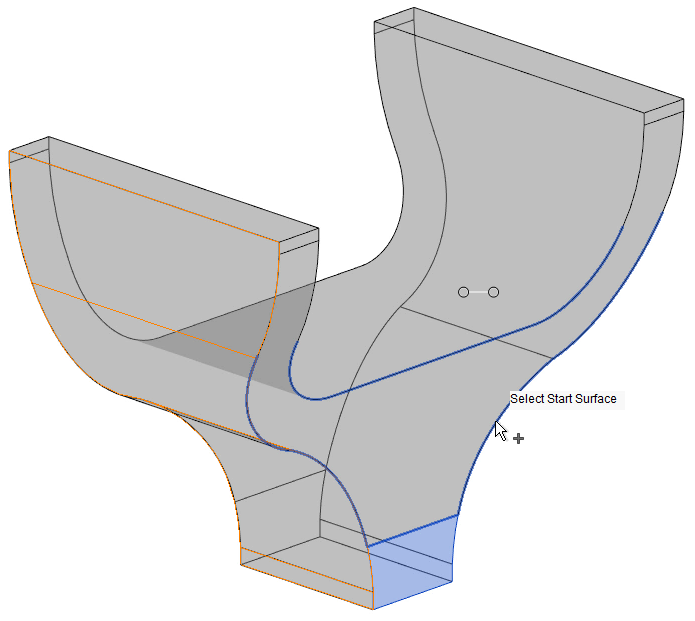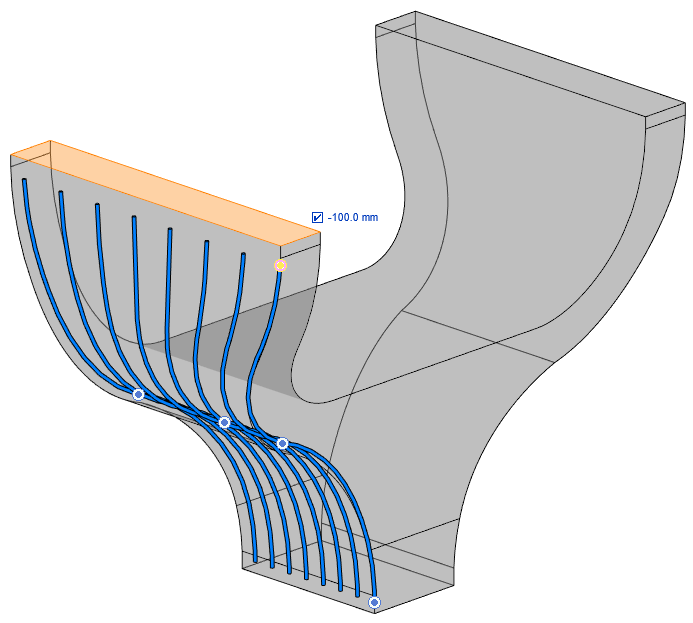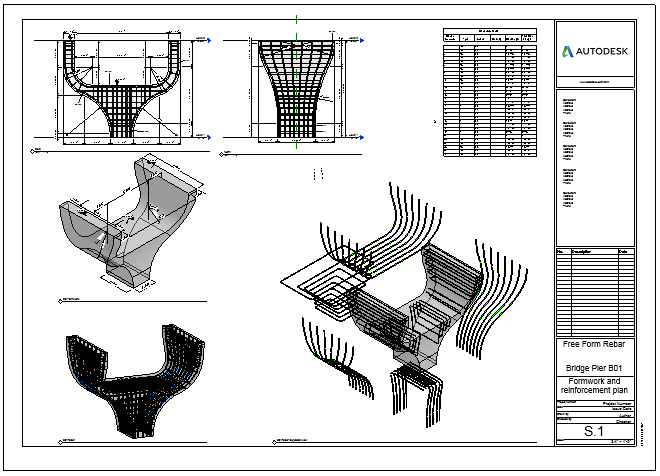Autodesk brings into play a new automated workflow for the precast concrete industry. The Autodesk Structural Precast Extension for Revit 2018 is a BIM-centric offering for modeling and detailing precast elements that promotes productivity and precision for engineers, detailers and fabricators working on typical building projects in the precast industry. As an app for Autodesk Revit software, Structural Precast for Revit provides Revit users access to powerful tools for automatic rule-based segmentation, reinforcement, shop drawings and CAM files generation of precast planar concrete elements. The app will be available in a few days on the Autodesk App Store.
Leveraging the concept of Parts, which support the construction modeling process by letting you divide certain elements from the design intent model into discrete parts, the app provides the opportunity of having one single source of truth for various personas that need to work with the model. This way, designers’ and fabricators’ perspectives are respected and various Levels of Development can be displayed – two key benefits of embracing a Revit-based workflow for Precast projects.
Based on predefined parameters in the “Configuration” dialogue box, you can specify the rules that will help drive the automated workflow downstream from Design to Fabrication. First up, the elements are automatically segmented and fitted with connectors, lifters and bushings. All of these are actually Revit families, so customization is easy. Reinforcement is also done automatically and you can define multiple patterns, based on fabric sheets or rebar sets. There is even a tool that creates Custom Fabric Sheets, where each wire can have its own diameter, length and distance with respect to the adjacent wires. This is useful both for optimizing the rebar consumption based on structural analysis and for minimizing clashes with various MEP equipment that might be embedded or going through the panels.
Speaking of embeds, the app comes with another tool that automatically adds to the corresponding precast assemblies all the electrical sockets, cable ducts, extra rebars or any other kind of component that is in the model. This way, the precast walls and slabs will contain the logic that is required for fabrication, minimizing much of the hassle in the factory or on site.

Precast solid wall assembly, fitted with reinforcement and mounting parts.
One particularly powerful tool that Structural Precast for Revit offers is Automatic Shop Drawings. Once the company’s standards related to drawing style and content are embedded in the drawing templates, for each precast element the drawing is created, with all relevant views and bills of materials. If required, multiple shop drawings for each assembly can be generated; for instance, one showing the reinforcement and one highlighting the position of the embeds. It’s also worth mentioning that this Automation tool can be used with company standards for all elements at once, all elements per submittal or per element.

Automatic shop drawing sample for a precast solid wall.
And because we are working in Revit, coordination of the precast model with Architecture and MEP comes as a natural benefit. In the highly likely event that changes need to be performed to the precast elements (we all know change is a daily routine in the construction industry) you don’t have to worry: the precast elements, shop drawings and bills of materials are automatically updated—helping to keep information up-to-date.
When Fabrication is ready to start, with just one click, the creation of CAM files is done. Both Unitechnik (versions 5.2 and 6.0) and PXML (version 1.3) are supported. The various file naming options and output settings offer flexibility to generate these deliverables simultaneously in a swift and tailored fashion.
The product is mostly suitable for typical building projects, made up of slabs and walls produced in factories with a high level of automation. Currently, three types of elements are supported by the new app: Solid Walls, Solid Slabs and Hollow Core Slabs.
Of course, we need to remind ourselves that it’s not only about design and detailing, but also about construction coordination, planning and execution. And that’s when I recommend you to export the Revit model to Navisworks Manage and BIM 360 Team. Or, if you are in the position to meet with your customer and walk him or her through the details of their future building, why not do it in Revit LIVE, so she/he can view, better understand, feel and experience it before it is being built?

Coordination view of the precast solid wall in BIM 360 Team.
With Structural Precast for Revit, Autodesk makes a notable step ahead for the future of automatically making structural things with this new precast concrete design software tool. So go ahead, try it, and let me know your impressions around it.
The post Announcing Autodesk Structural Precast Extension for Revit 2018, a notable step toward the future of automatically making structural things appeared first on BIM and Beam.
from my Autodesk source Bim & Beam: BIM and Beam at http://blogs.autodesk.com/bim-and-beam/2017/07/12/autodesk-structural-precast-extension-revit/
via
IFTTT

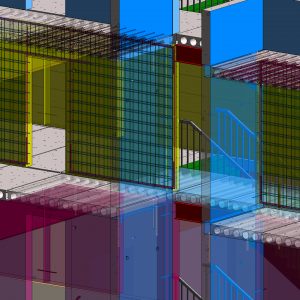
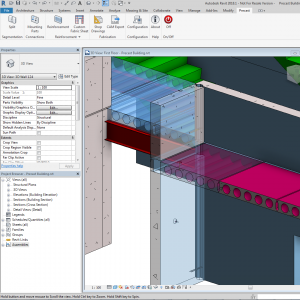
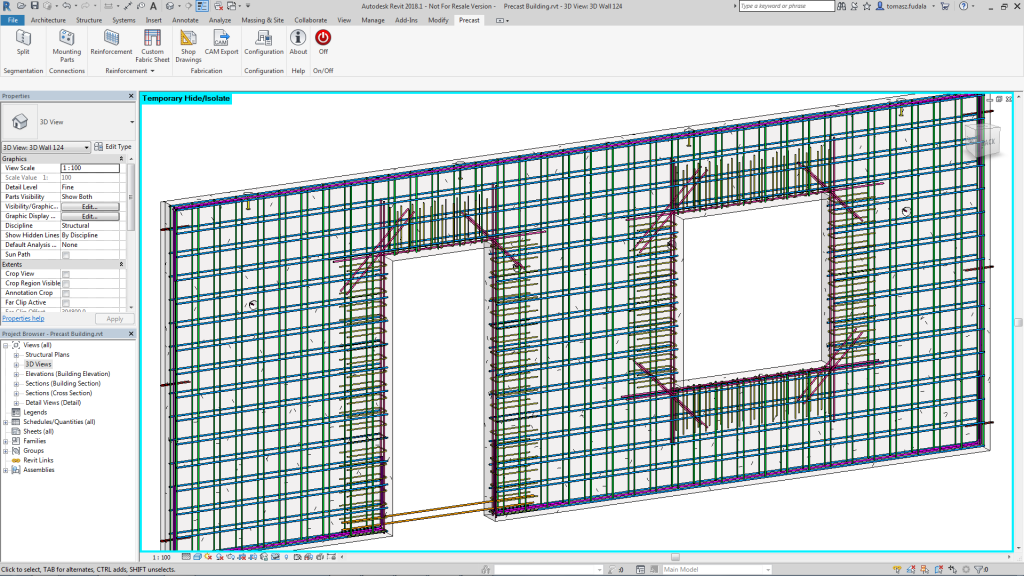
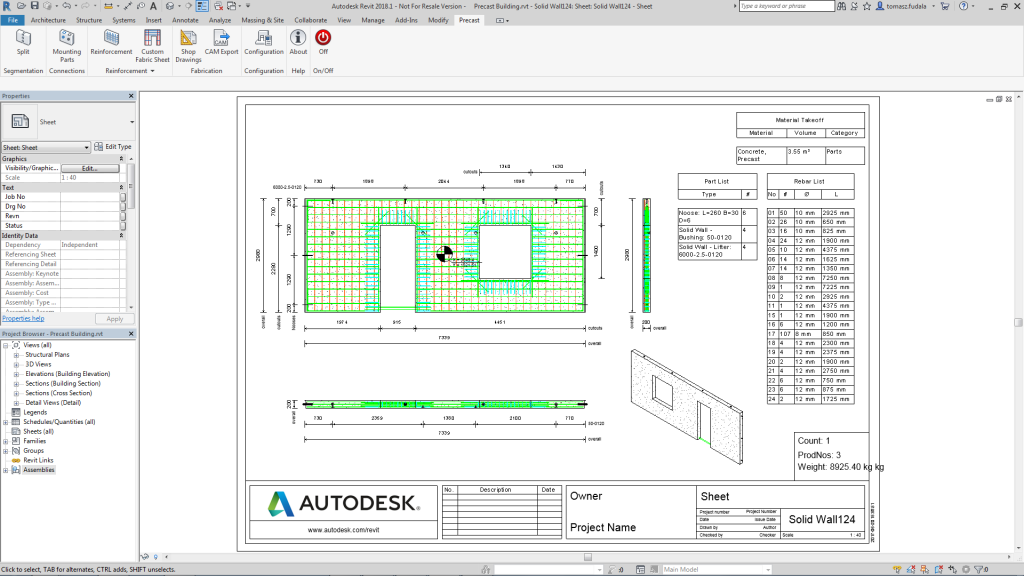
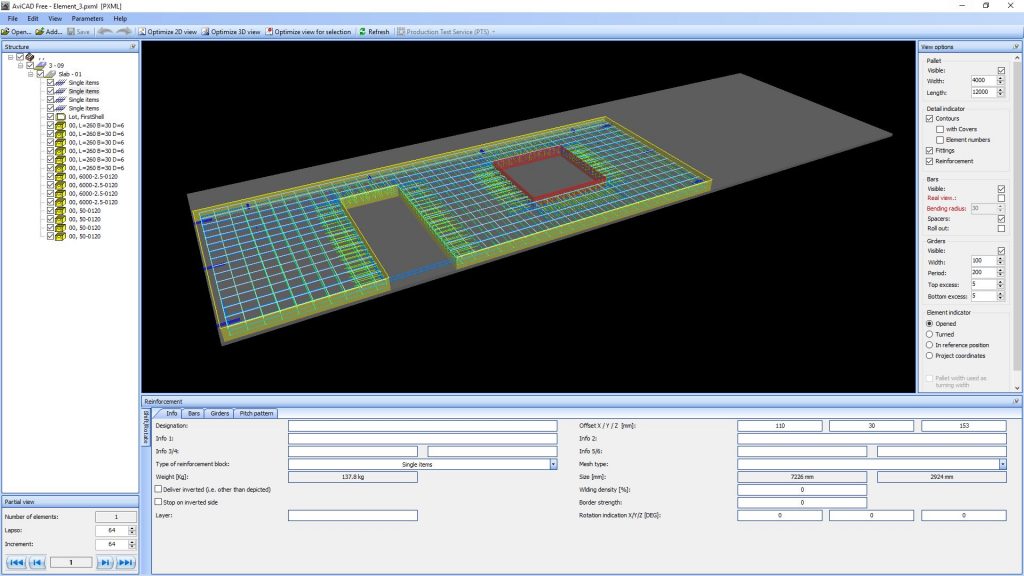
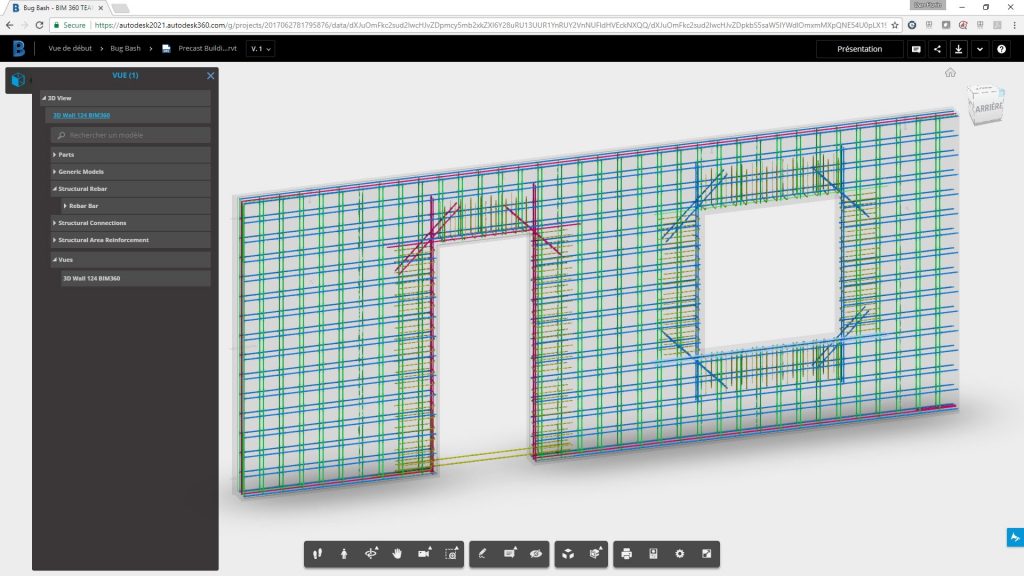
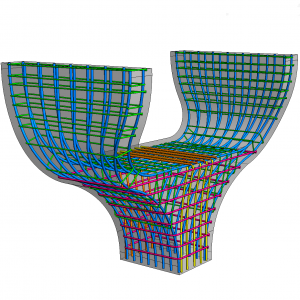
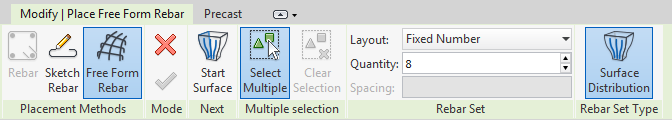
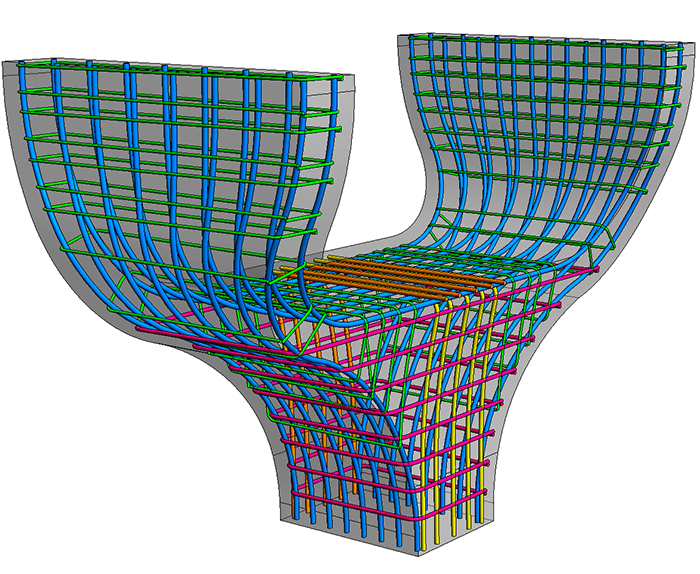 Rebars are created at the cover distance from the intersection of the references that the Revit user selects. One reference can be made up of one or more structural element faces.
Rebars are created at the cover distance from the intersection of the references that the Revit user selects. One reference can be made up of one or more structural element faces.