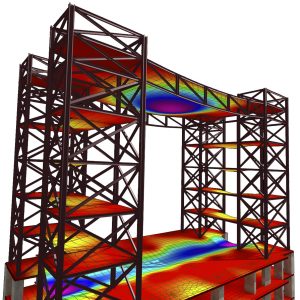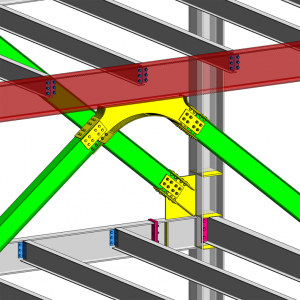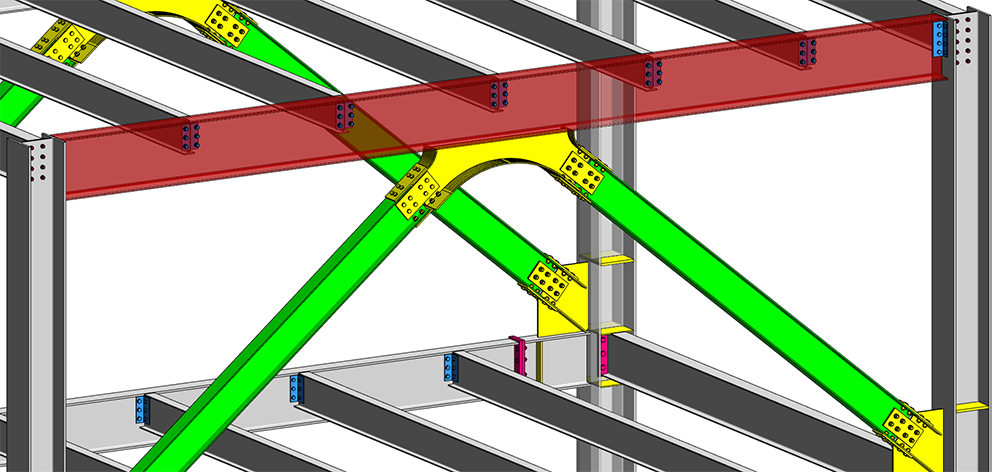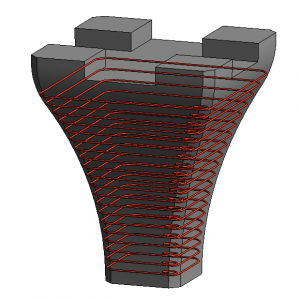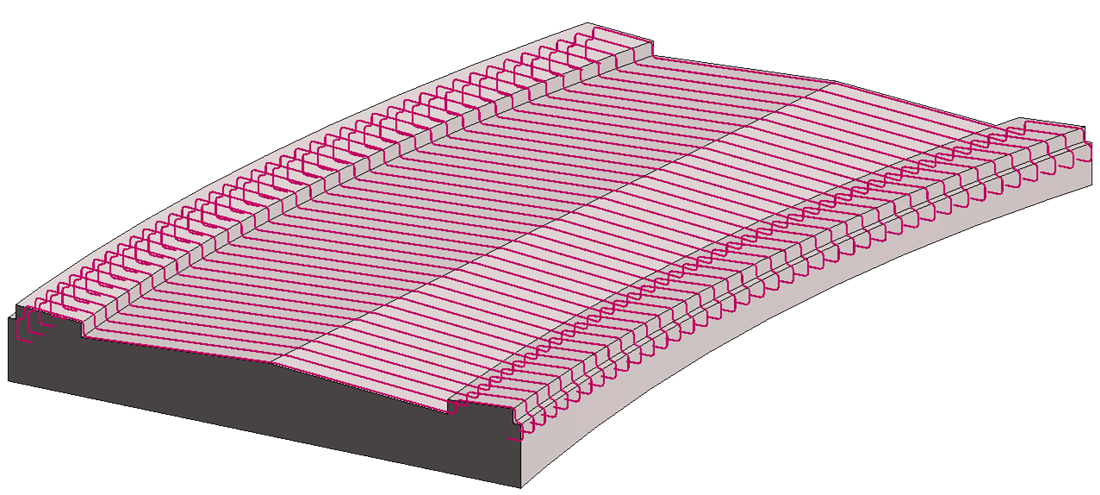While you might still be planning your summer vacation, here at Autodesk we’ve started planning for a fall trip to fabulous Las Vegas to try our hand at poker. Just kidding! We’re already gearing up for the 4th annual MEP and Structural Fabricators Forum 2017. Occurring one day before Autodesk University, this is only conference in North America dedicated exclusively to mechanical and structural contractors, and this year it promises to be better than ever.
We’re inviting you to share your expertise and respond to our call for proposals (CFP). Whether you’re a seasoned Fab Forum or AU speaker, or you’re thinking about submitting a proposal for the first time, here’s what you can expect this year.

The MEP and Structural Fabricators Forum 2016 keynote in Las Vegas, Nevada.
When is this year’s Fabricators Forum?
The Fab Forum is held every year the day before Autodesk University Las Vegas begins. This year the date is November 13, 2017.
What kinds of proposals are you looking for?
- Classes that highlight design to fabrication to field workflows. Attendees want to hear how you’ve implemented, adopted and used Autodesk fabrication solutions. What successes have you had? Describe real world scenarios and workflows with Autodesk products.
- Business Industry Talks (60 minutes in length): A lecture style class for C-level, project managers and decision makers that is focused on industry movements and business benefits of technology.
- Technical Instructional Demos (60 minutes in length): A technical, lecture style class where you will share your experience and expertise in one or more of the Fabrication products, or products that integrate with the Fabrication products.
- Technical Hands-On Labs (60 minutes in length): A technical lab class where attendees will follow you step-by-step on the class computers.
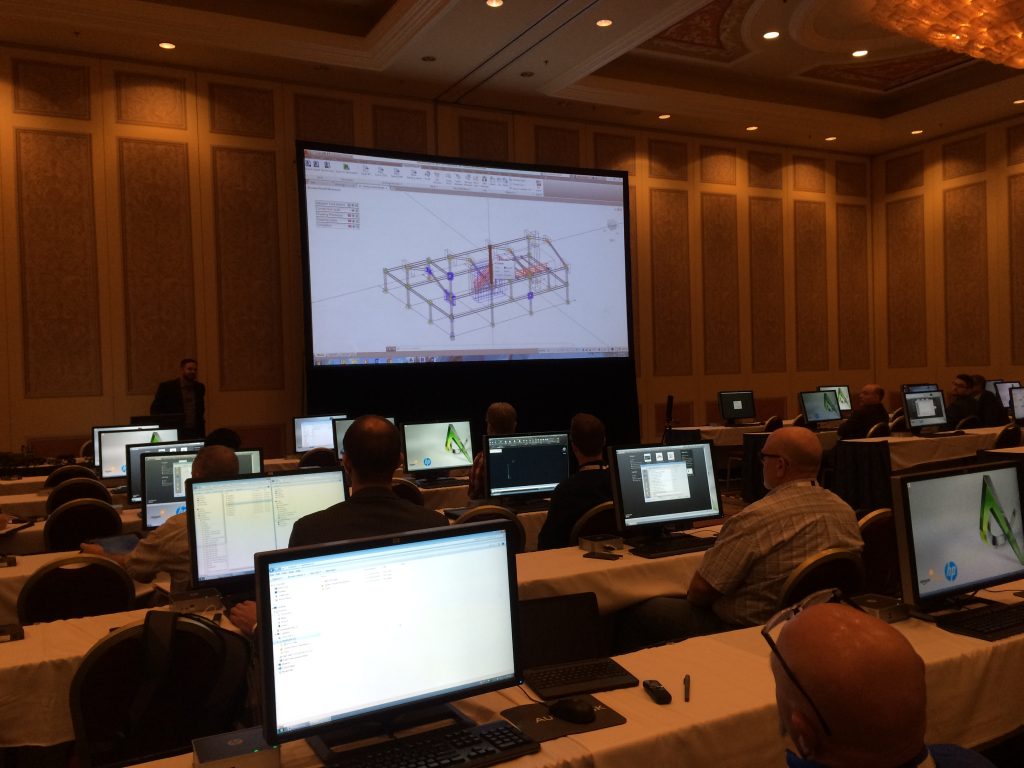
We’re looking for instructors to give hands-on technical labs at the MEP and Structural Fabricators Forum 2017 just like this one on Advance Steel from last year’s event.
How do I submit?
Submit your proposal directly via the Call for Proposals link. The link has lots of great information on preparing your submission.
Please note, to ensure your submission gets categorized properly, check off MEP & Structural Fabricators Conference when asked if you want to submit to any other conference in the CFP form.
You are more than welcome to submit more than one presentation and to the full Autodesk University conference as well as the MEP and Structural Fabricators Forum 2017. The CFP is open for classes for the Fab Forum and the full AU conference, and the more presentations we have to choose from the better!
NEW—request a class or recommend a speaker
Not ready to lead a Fab Forum or AU class? No problem. Tell us what—or who—would help make you better or more efficient in your work. What do you want to learn? Do you know of thought leaders, practitioners, or power users whose unique insights and expertise would enrich the Fab Forum or AU curriculum? Help us help you. This year you can request a class or recommend an industry leader. Check out the AU website for details. We’re all ears.
NEW—vote to help us select this year’s classes
This year you get to help us select classes for the Fab Forum and AU. Review anonymous class proposals on our website as they are submitted, and get a sense for what the community is proposing. This might even inspire you to submit your own proposal or suggest a speaker. When the CFP window closes on May 17th we’ll ask you to vote for those can’t-miss classes. We can’t wait to hear what you want to learn this year so check the link above after May 17th!
It’s time to get to work. The Call for Proposals is open!
The post The FAB Forum and Autodesk University Las Vegas CFP is open – Here are the details appeared first on BIM and Beam.
from my Autodesk source Bim & Beam: BIM and Beam at http://blogs.autodesk.com/bim-and-beam/2017/04/26/fabricators-forum-2017-cfp/
via IFTTT